Joseph Click: "How Using ServeManager Makes Me Money"
- August 11, 2014
- Articles
Joseph Click, owner of I Serve Papers in San Diego, recently wrote an article about how his use of ServeManager has impacted his business. Joseph, who has been serving papers since 2002 with a focus on transparency, integrity, and results, signed up for a Free Trial last September and since then has become a paying customer.

In the article, titled How Using ServeManager Makes Me Money, Joseph breaks down how ServeManager keeps him organized both in the office and in the field while also keeping the money organized.
Highlights
Admittedly not the most organized person by nature, Joseph says that over the years he has dabbled with spreadsheets and “antiquated software” with little to no success. “Then I found ServeManager,” he wrote. “I started using the software by taking advantage of a Free Trial. I feel like I really scored because I would have gladly paid for my subscription after about the first hour."
In using the software, Joseph says that he is spending half as much time managing paperwork and clerical duties compared to before and has also been able to reduce the number of phone calls from clients requesting updates.
Time Saved in the Field
ServeManager paid for itself for the entire month from the profit saved on this one job!
He also shared a story about a recent experience serving a restraining order on an evasive defendant and how having complete access to ServeManager through the mobile interface helped him verify the information needed in order to complete the serve.
Armed with only a photograph that was two years old and a vehicle description, he'd approached the person he suspected to be the defendant. The man denied being the person who was to be served, and while he was heavier set than in the photo and the vehicle didn't quite match the description, Joseph felt something wasn't right.
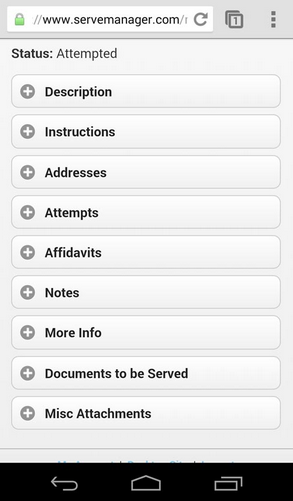
“Since I could not positively identify him on the spot, I could not serve the papers,” he wrote. “I reviewed the video I just captured and extracted from it a still image that clearly showed the guy I spoke with. Then I accessed ServeManager on my phone. The case was already open as I had previously tapped the address in ServeManager to get driving directions from where I was to the service address (a great time-saving feature!). I reviewed the information my client provided and confirmed that even though the car did not exactly fit the description, the license plate number was the same. Still within ServeManager, I pulled up the photo my client provided and compared it to mine. . . In order to be 100% sure so I could bust him with confidence and serve the papers, I grabbed my client’s email address from ServeManager and sent her the image from the video I had just captured. I tapped her phone number from the same screen and called her for confirmation. She took one look at my photo and said that the guy I spoke with was indeed the defendant.”
With this, Joseph was able to serve the subject papers and logged the successful attempt in ServeManager using his phone, which captured a timestamp and GPS coordinates. He writes that the GPS feature alone is worth the price of admission, because it can be used to show that service was effectuated if the defendant tries to claim that he was not served.
”My client gave me a great review and I maintained a healthy margin on the job,” he said. “ServeManager paid for itself for the entire month from the profit saved on this one job!“
Joseph's Process and Workflow
With ServeManager now integrated into his workday, Joseph's routine looks something like this:
- Step 1: Receive a new job by email
- Step 2: Save the documents and any attachments with proper file names
- Step 3: Create a new job in ServeManager and enter the pertinent data about the case
- Step 4: Enter client contact information and special instructions
- Step 5: Create and issue an invoice in ServeManager for the quoted amount – even if I am not sending it to the client yet
- Step 6: Print the necessary copies of the documents
- Step 7: Do the perfunctory internet searching on the person to be served. I have fun trying to complete my initial profile before the papers finish printing.
“By forcing myself to enter each and every case that came across my desk into ServeManager immediately, I began to develop a much-needed routine and a uniform process for taking in new jobs,” he said. “Now my routine is streamlined and efficient.”
Invoicing
I have been able to save hours each week on clerical work that can be spent completing the high value tasks that bring the money.
When it comes to keeping the money organized, Joseph writes that entering the information up front when the job comes in saves time when it comes to billing. His favorite aspects of the feature include the ability to lock the client's rate in up front, completing paperwork in a few clicks, the ability to email a digitally signed copy to the client, and an easy way to keep track of unpaid invoices.
“By taking the time to incorporate the software into the way I do business, I have been able to save hours each week on clerical work that can be spent completing the high value tasks that bring the money.”
Excerpts
Because of the time I spend when a new job hits my inbox, the entire life of the job is made easier and more efficient by using ServeManager. By taking the time to incorporate the software into the way I do business, I have been able to save hours each week on clerical work that can be spent completing the high value tasks that bring the money.
I started using the software by taking advantage of a free trial. I feel like I really scored because I would have gladly paid for my subscription after about the first hour of getting set up. I watched a series of instructional videos to learn the basics and began entering data on all my active and new jobs.
I started using the software by taking advantage of a free trial. I feel like I really scored because I would have gladly paid for my subscription after about the first hour of getting set up. I watched a series of instructional videos to learn the basics and began entering data on all my active and new jobs.
You can read the full article on ServeNow: How Using ServeManager Makes Me Money.
