Updates to the Mobile Site
- August 16, 2016
- New Features
We've updated our mobile site to be faster and easier to use, while keeping the same great features and workflow in place and largely unchanged.
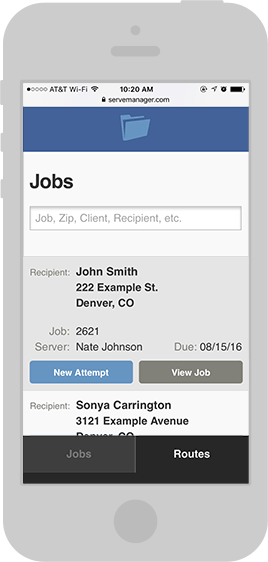
Now users will be able to navigate more quickly between jobs, attempts and routes.
It's also easier for servers to view important job details and actions which were not as obvious before.
To access the mobile site on your smartphone, just open an internet browser and go to servemanager.com. After logging in you will automatically be redirected to the mobile site. Just like before, there's no app to download, and it works across every major smartphone platform.
If you need to access the desktop version from your phone, just click the Desktop link at the bottom of the page. You can always toggle between the desktop and mobile versions regardless of what device you're using.
These updates will also make it easier for our development team to improve the mobile site and add new features in the future.
