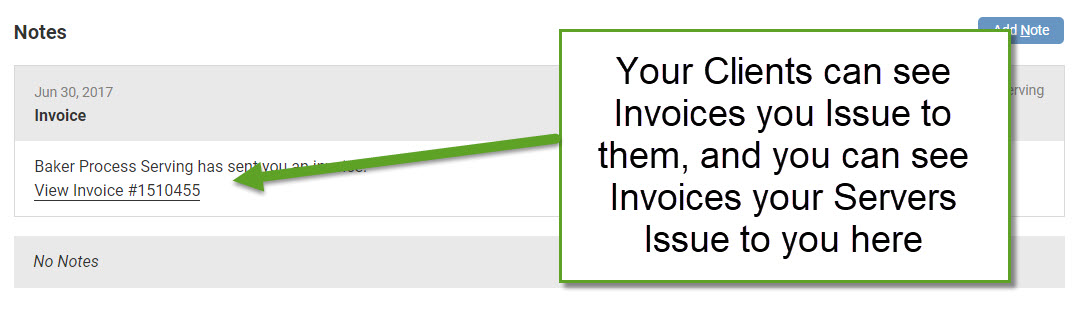Collaborating Clients can View Issued Invoices
- June 29, 2017
- New Features
In addition to emailing invoices to your clients, your Collaborating Clients can now see issued invoices within the program. This makes it so they don't have to dig around an email account to find and pay you, they can find the job they want to send payment for directly through ServeManager.
When you issue an invoice to a collaborating client the program will automatically add a note which lets them view and potentially pay your invoice if you've signed up with Stripe. Only the client side of the collaboration can view this note. As the invoice issuer you cannot see it, but know that if the invoice is issued the note is present. The Invoice Issuer is still the only party that can manually mark an invoice as paid or edit it, but this link allows clients to view the same page they were able to see from emailed invoices.
This also means any subscribed process server doing work for you can also issue invoices to you and you will be able to view them within the job. In the scenario that you're collaborating with a process server and a client on a job your client cannot view your contract server's invoice, only the invoice you create and issue to them.