Updates to ServeManager’s Interface
- November 17, 2020
- ServeManager
On November 21st you’ll notice ServeManager looks different, but everything you love about the software is still there and functions just as it did before.
The updates are focused on making the desktop interface more consistent. Some elements have been shifted within the layout, but many of the changes are subtle. It may feel foreign at first, but overtime these updates will help users be more efficient while using ServeManager.
Collapse the Sidebar
Click the left arrow to hide the sidebar labels. When the sidebar is collapsed there’s more viewable space for the main content, and you can still navigate by using the icons. Click the arrow again to expand the sidebar.
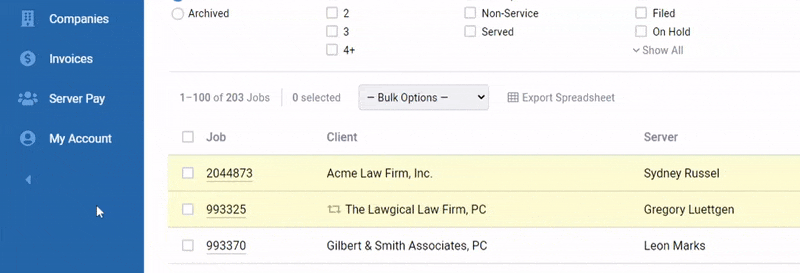
Header Navigation
The header navigation now appears on more pages, making it easier and faster to navigate ServeManager.
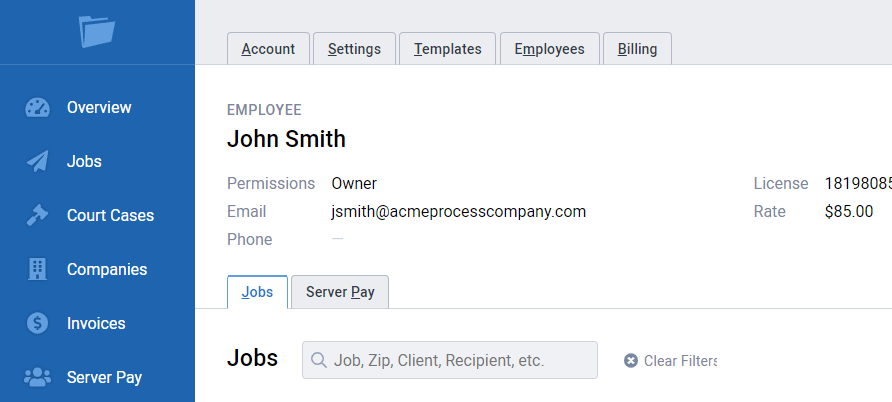
Headers, Labels and Info Tags
Headers and labels have been added or updated, so it’s more obvious to know where you are or what you’re updating.
Info tags have been added to some headers. These display quick, important details about the current page, such as job status.
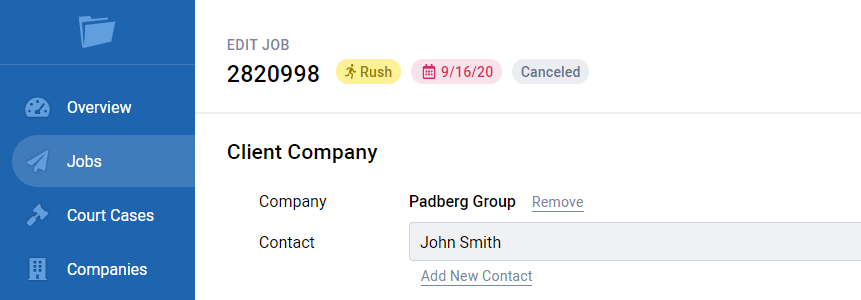
Wider Input Fields
Some of the input fields are 3x wider than before. There’s no change to the amount of data you can enter, it’s just easier to see what you’ve entered in the fields.
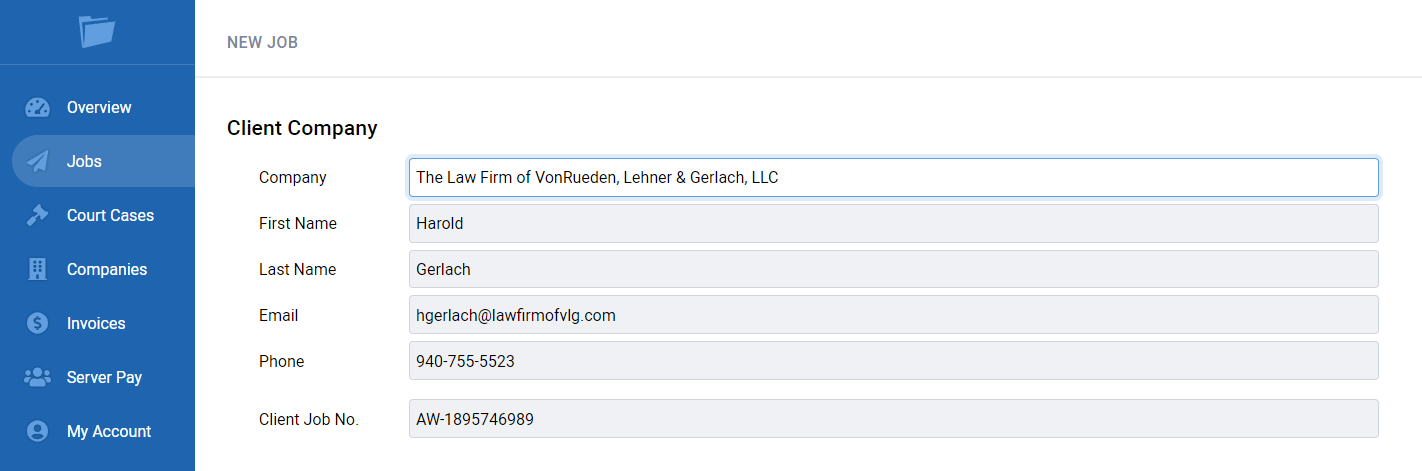
Consistent Submit Buttons
Save, update, cancel and delete are in consistent locations to make them easier to find.

Primary and Secondary Buttons
Green buttons call attention to the primary action within a section, while gray buttons appear for additional actions.
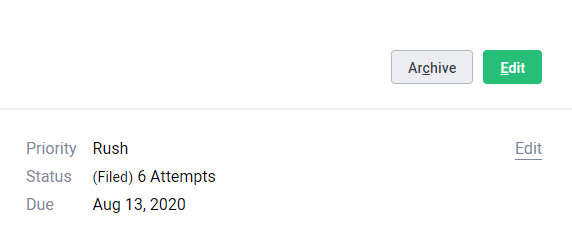
Browser Requirements
Outdated browsers, such as Internet Explorer 11, are no longer supported by ServeManager. Outdated browsers are a security threat, and in the case of Internet Explorer 11, Microsoft has discontinued their support as well.
If your browser is too old, you will see a warning message, ServeManager will not format correctly, and most of the features will not function properly.
If you or your clients are using an outdated browser, please upgrade to a current browser.
Recommended browsers:
- Chrome
- Firefox
- Microsoft Edge
