Introducing New Customizable Job Boards in ServeManager
- January 17, 2023
- New Features
Discover the Benefits of Customizable Job Boards
Gain valuable insights into our customizable job boards feature and learn how it can help you manage and view your job data more efficiently. Check out our recorded webinar and take advantage of this valuable feature today.
View webinarServeManager is excited to share this new, highly-requested feature with the user base: Customizable Job Boards
With custom job boards, users can create boards that include preselected filters, default search terms, and modify the included data columns. This feature gives our subscribers greater customization options and shortcut abilities when viewing data in their ServeManager account. Need a quick method to view all jobs that are served with a created affidavit? Want to view the service address to easily determine which jobs need to be assigned to which server? How about automatically viewing a list of issued and unpaid invoices jobs from the beginning of the year? Our custom job boards are here to help!
Create your first Job Board
To get started, go to My Account > Settings > Job Boards.
Press the Manage button to view a list of all created job boards. Press New Job Board to create a new Board.

When making a new Job Board, a user can give it a title and select a set of filters that get chosen whenever they select that job board. Default search terms can be entered to be automatically searched when selecting the Job Board.
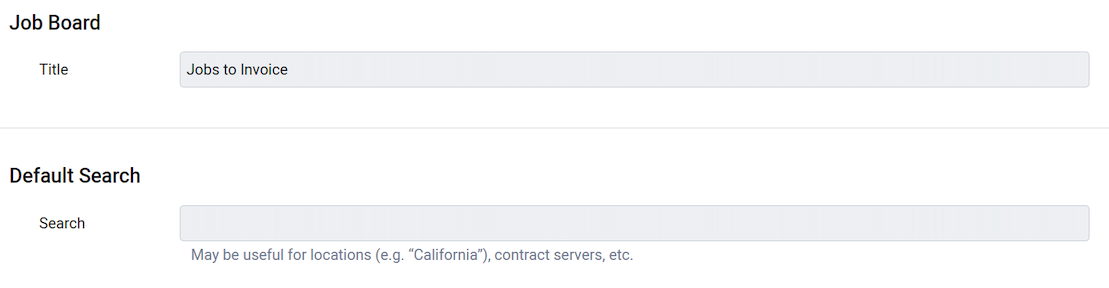

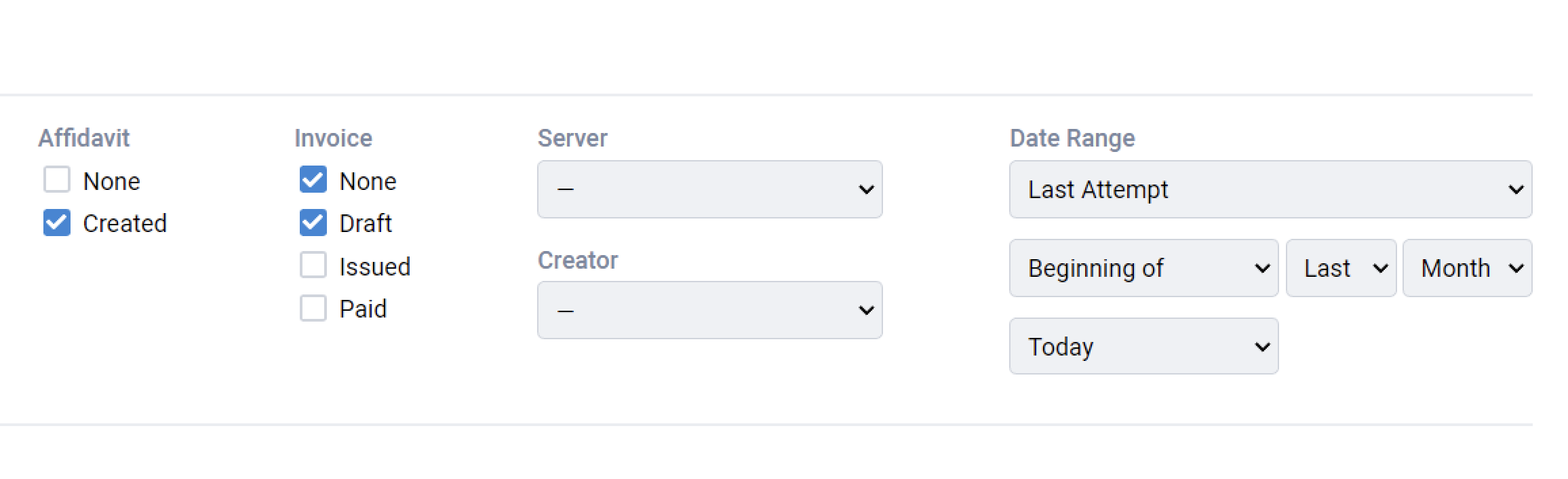 Users can also choose to customize the columns that show up when selecting that job board, new options include the Client job number, Court Case info, the full primary address as well as the specific locations related to the primary address (city, state, zip, county).
Users can also choose to customize the columns that show up when selecting that job board, new options include the Client job number, Court Case info, the full primary address as well as the specific locations related to the primary address (city, state, zip, county). 
Users can select that job board when viewing their jobs and it will filter for the options you wanted to filter it for, and show you a different set of columns.

ServeManager will remember the board you had selected and pre-select that for you when you return to the page in the future.
We are excited at the many possibilities this feature can bring to our user's operations, and we welcome you to contact us with any questions, comments, or feedback related to this feature.
Discover the Benefits of Customizable Job Boards on Our Upcoming Webinar
Join our team on January 25th for an in-depth look into how this new feature can help you manage and view your job data more efficiently.
Register now