Introducing JobCreator AI: Turn Emails Into Jobs—Automatically
- April 02, 2025
- New Features
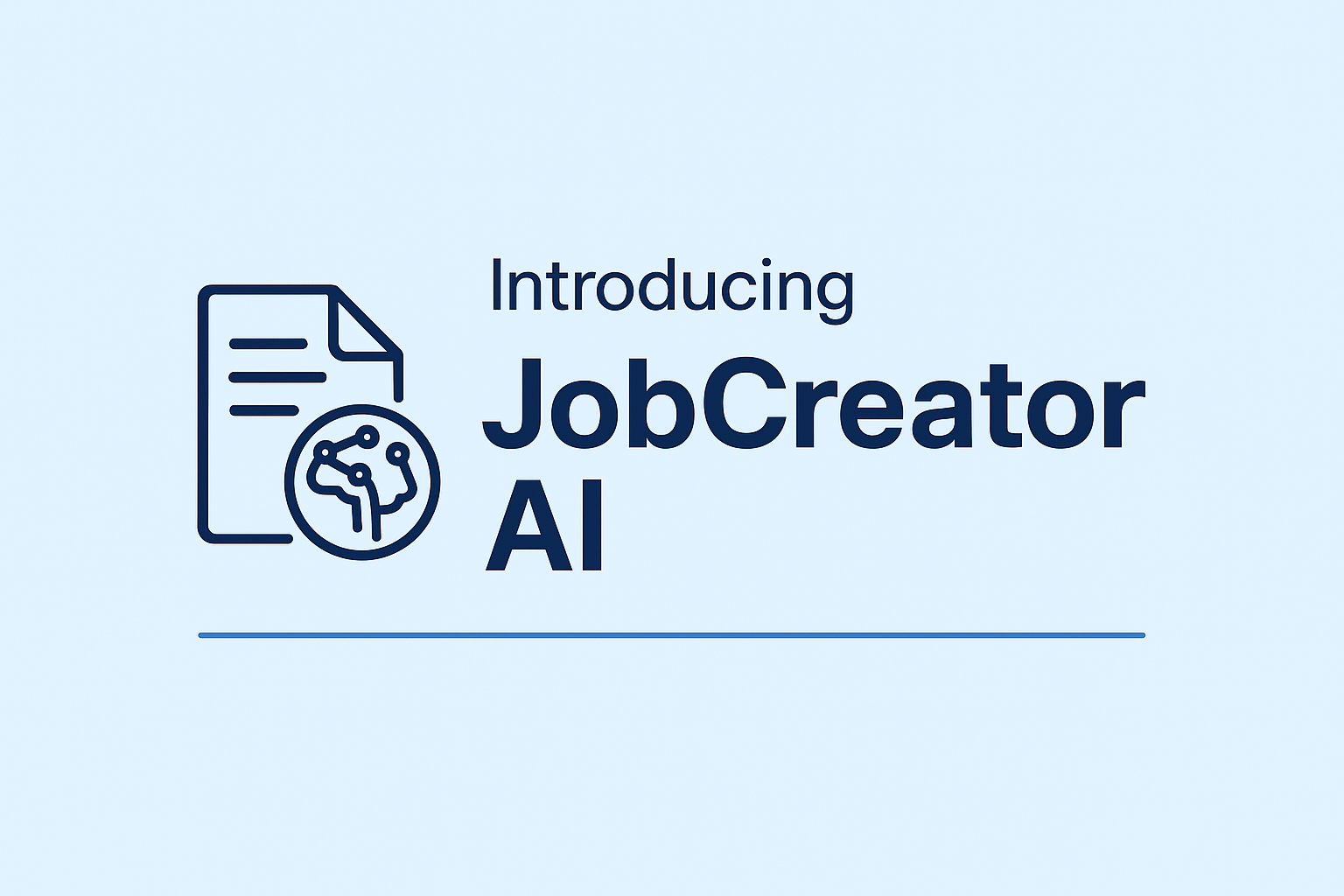
Automatically create jobs from email—no more copying and pasting.
We’re excited to announce the launch of JobCreator AI, a powerful new feature that minimizes tedious manual data entry tasks and helps you reclaim valuable time.
What is JobCreator AI?
Most jobs start the same way—your client sends an email with service instructions and attached documents. Until now, turning that email into a job meant copying and pasting details, uploading files, and retyping case info.
JobCreator AI automates that process.
After enabling the feature in your settings, you’ll be able to forward client service request emails directly to a secure address. JobCreator AI will:
- Extract the service address, case number, court info, and recipient details
- Pull data from attached documents—even handwritten case info
- Create a ready-to-review job in your ServeManager account
- Attach all relevant documents to the job
It’s fast, accurate, and simple. All you do is review and assign the job.
How to Enable It
JobCreator AI is not enabled by default and is available to active ServeManager subscribers only. To turn it on:
- Go to your account settings
- Enable JobCreator AI
- Once enabled, the forwarding email address will be shown in your settings
- Forward emails from an address associated with an account owner or admin
Once enabled, just forward client emails and let JobCreator AI do the rest.
How Much Does It Cost?
$1 per job created.
You’ll only be charged when a job is successfully created using JobCreator AI.
Please note: It is your responsibility to review and verify all job details generated by JobCreator AI before assigning or serving. ServeManager is not liable for errors, omissions, or any consequences arising from reliance on the extracted data.
